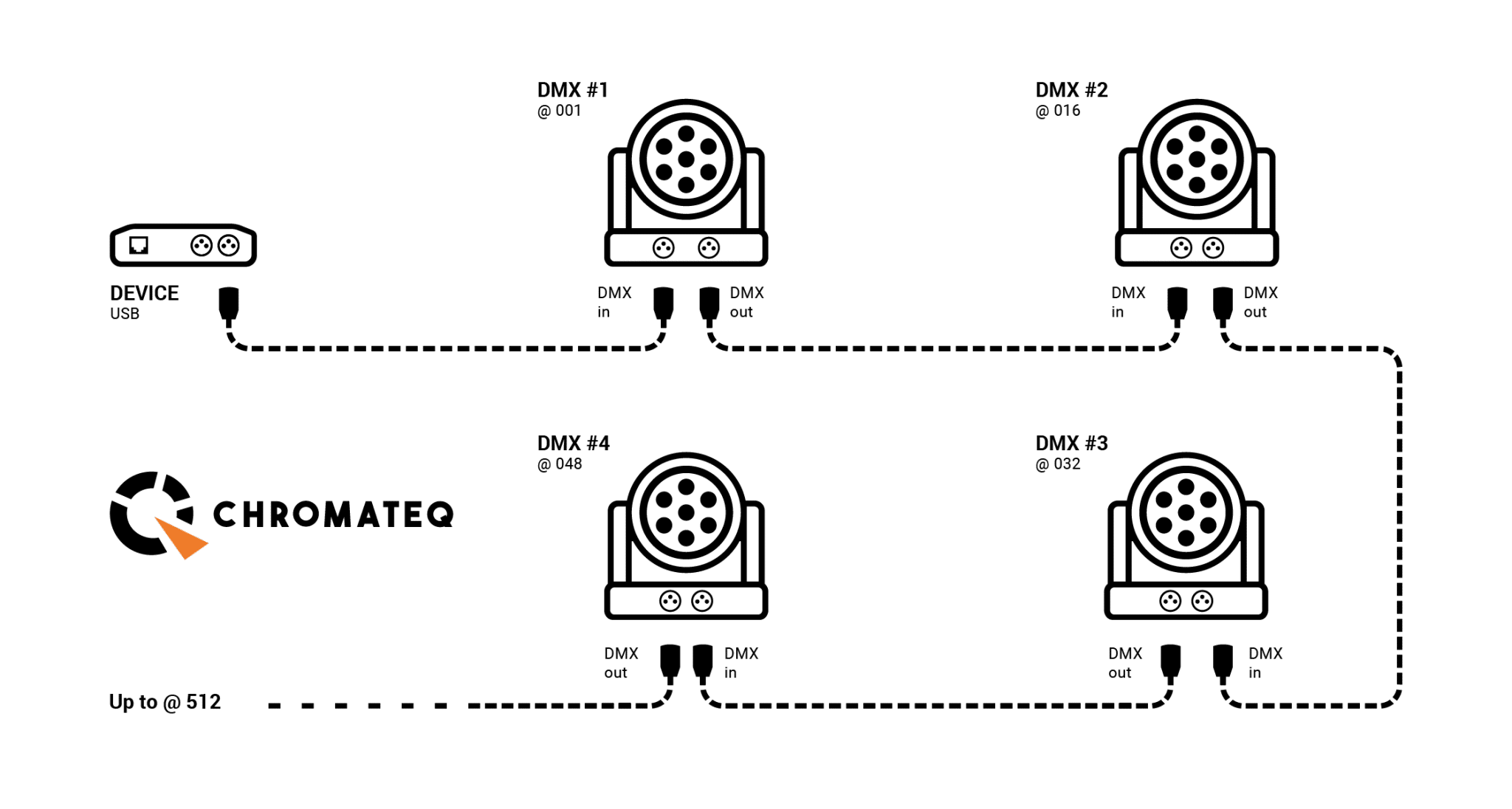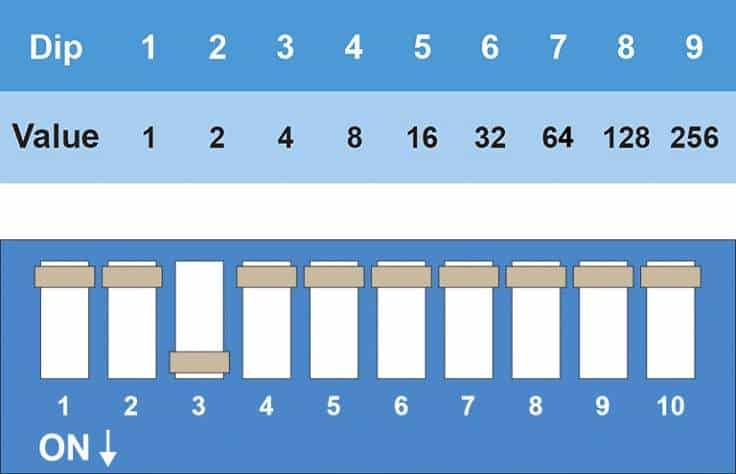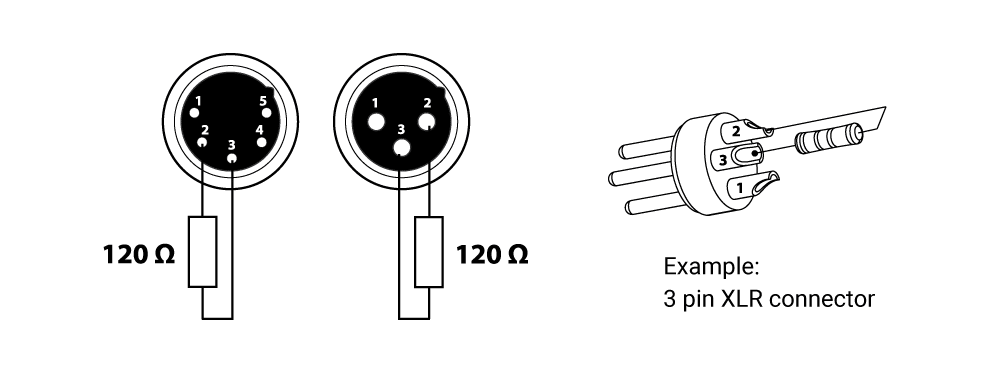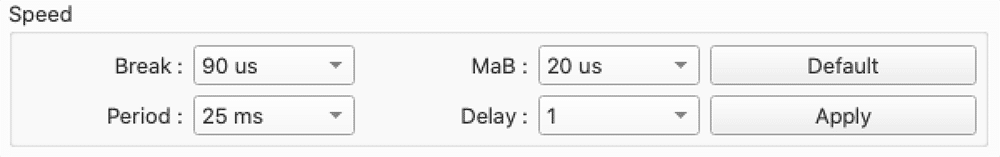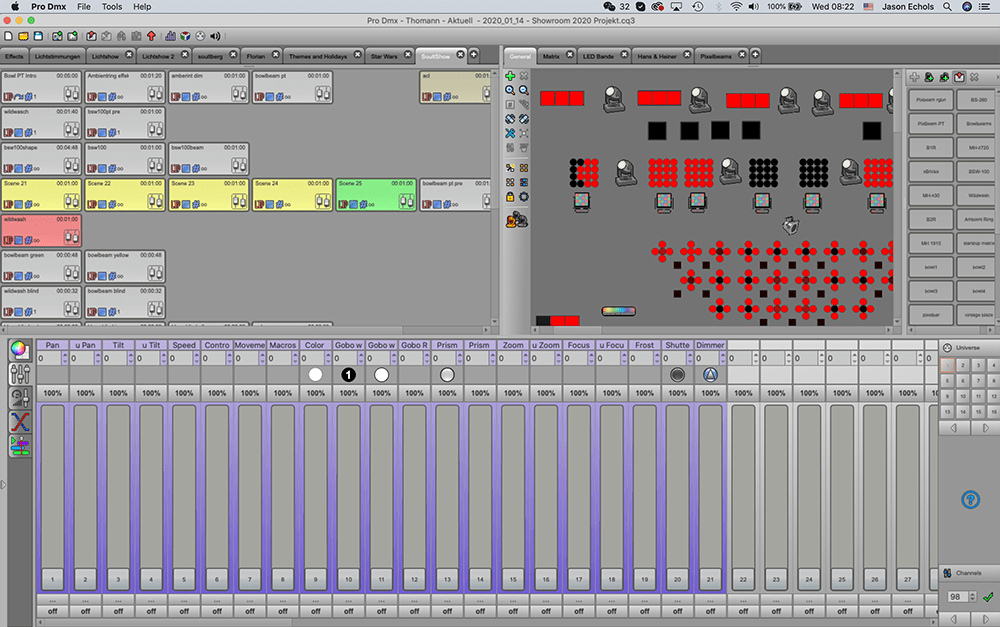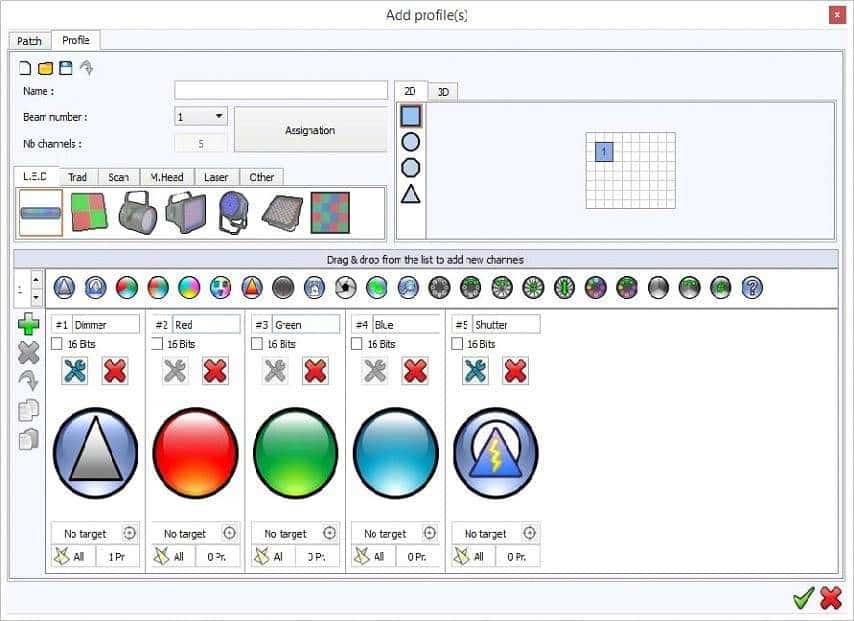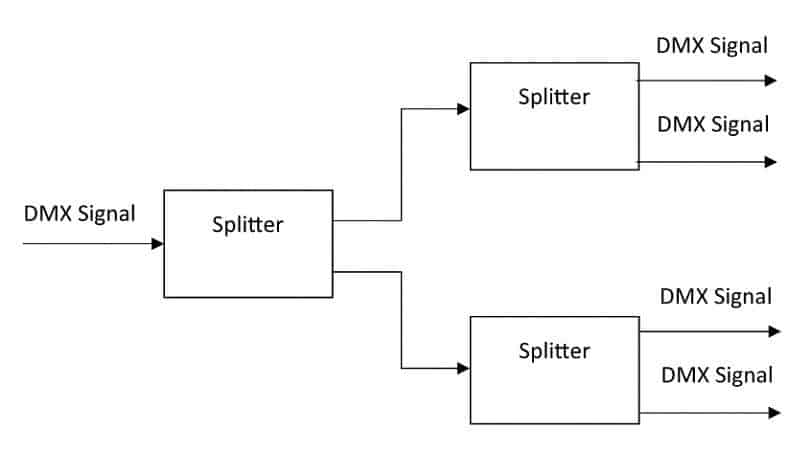Chromateq software and hardware solutions are designed to facilitate the process of designing and programming DMX-based lighting systems.
DMX is a communication protocol that makes it possible to send digital commands from a control device to digitally addressable lighting fixtures with unique identifiers (DMX addresses) that enable individual control of each fixture’s capabilities and make possible the creation of complex synchronized lighting effects, scenes, programs and shows involving multiple fixtures.
Becoming familiar with the terminology used to describe DMX lighting systems will be helpful to understanding the functionality and features of Chromateq control solutions, which are based on industry-standard rules for controlling DMX lighting.