The latest Chromateq software development, Pixxem is designed for LED matrix pixel mapping. Touchscreen interface for easy, accurate, instant control. Intuitive tools for quickly creating custom matrix configurations and pixel resolutions in 2D and 3D. Timeline for synchronizing audio, video and lighting. Adaptable to any size of pixel project, including those with multiple matrix configurations.
Pixxem comes with an extensive library of pre-programmed graphic effects that can be infinitely customized to create stunningly powerful and unique visuals.


Main Software Features
- Windows & MAC OS X compatible (requires Open GL 4.0 or higher)
- Suitable for all RGB and RGBW LED Fixtures and panels
- Up to 20×512 DMX outputs (with 10 devices connected)
- Up to 255 Art-Net & sACN 512-channel universes on Ethernet
- Up to 130,560 individual channels or 43,350 RGB pixels
- High DVI resolution output (1280×1024 / 1,310,720 max. pixels)
- Compatible with Chromateq device model years 2019 and newer
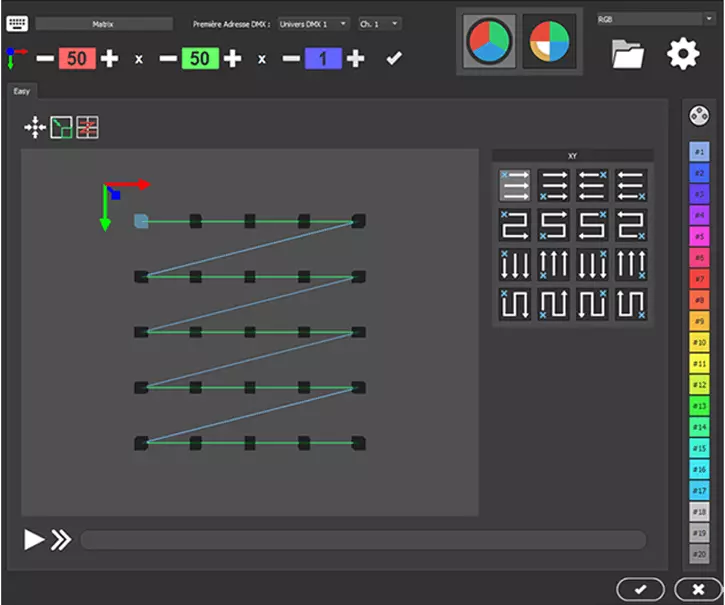
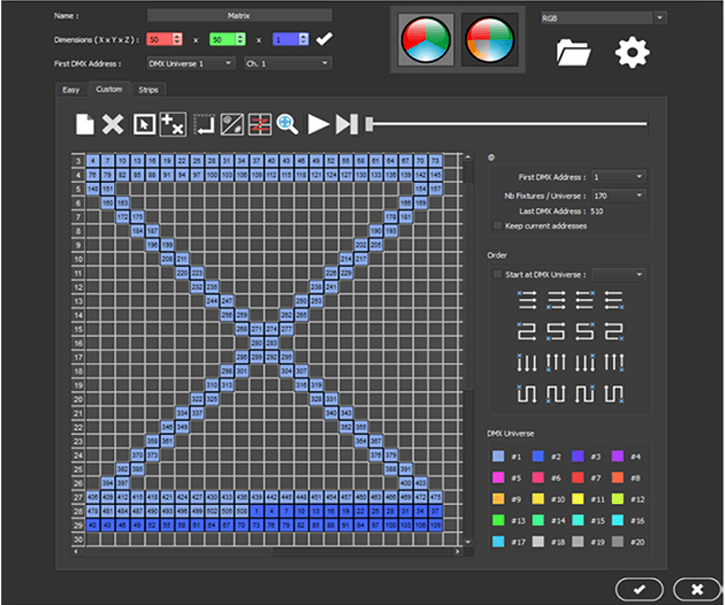
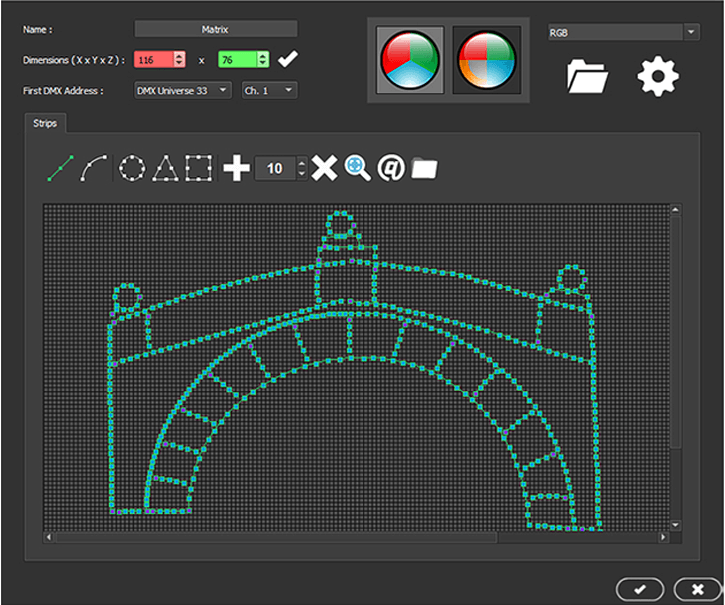
Easy:
Configure 2D and 3D matrices with ease
Custom:
Tools for advanced configurations
Strips:
LED strip arrangements follow your imagination
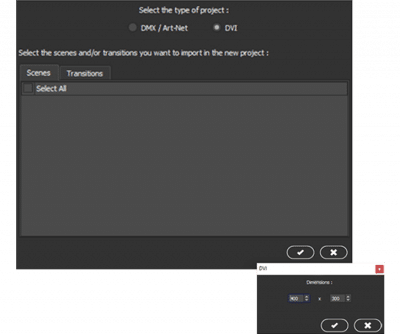
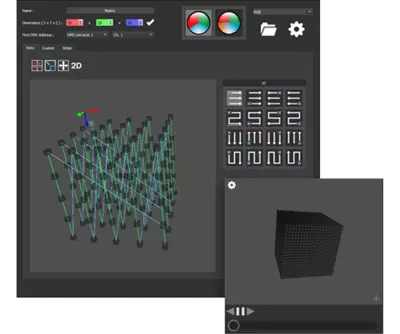
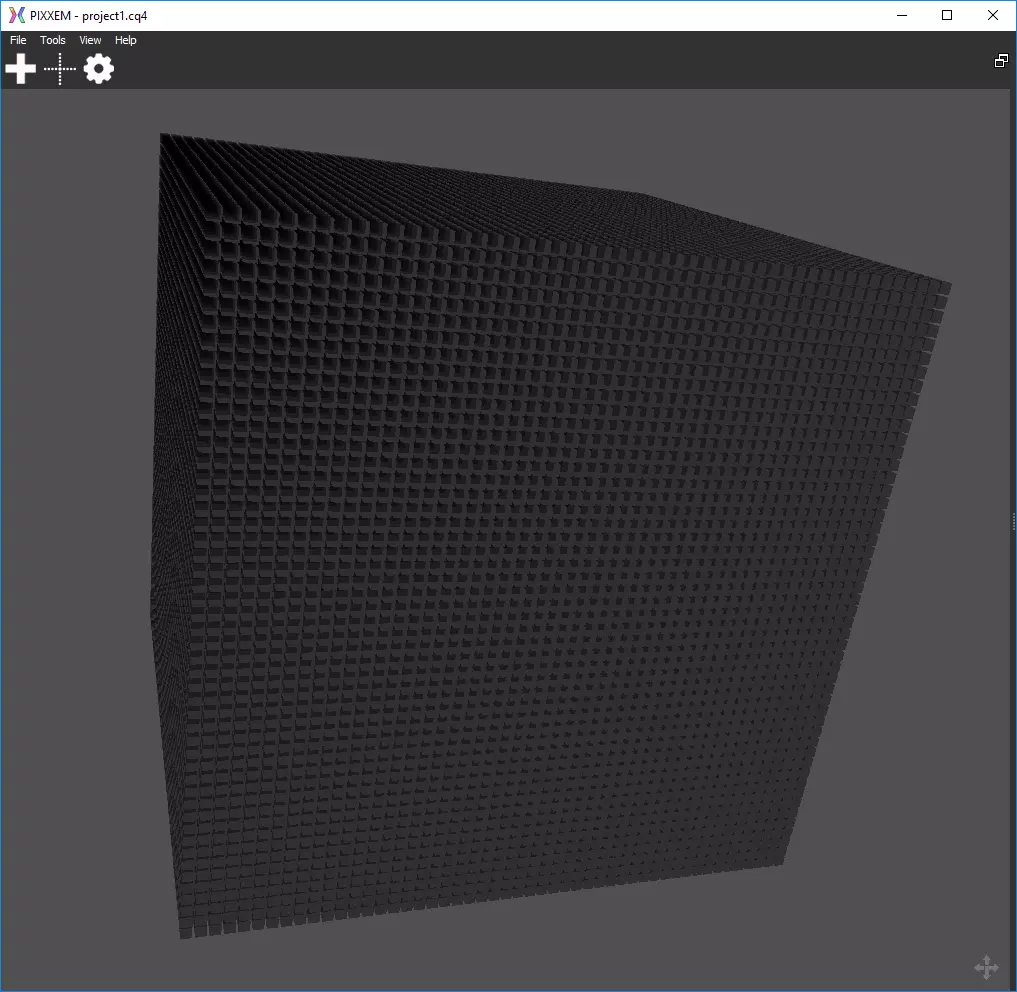
DVI Output:
Output a DVI window with up to 1280x1024 pixels for LED screens and large resolution projects (connected device determines upper limit). Optimized DVI output supports high resolutions and optimal refresh rates for visual effects.
DMX / Art-Net Signal:
Standard, Multiple and LED Strip matrices can be created easily and quickly in this mode.
Art-Net signal is output from the computer Ethernet network port and carried over local networks (LAN or WLAN).
3D Matrix
A sophisticated solution for patching advanced 3D configurations. The software manages the 3 dimensions on a single matrix, with easy customization of the pixels on the X and Y axes. All the tools needed to realize stunning 3D projects.
Create endless varieties of matrix configurations with a complete and powerful Patch tool that facilitates deploying DVI, DMX/ArtNet, 3D matrix and LED Strip visual effects and content.

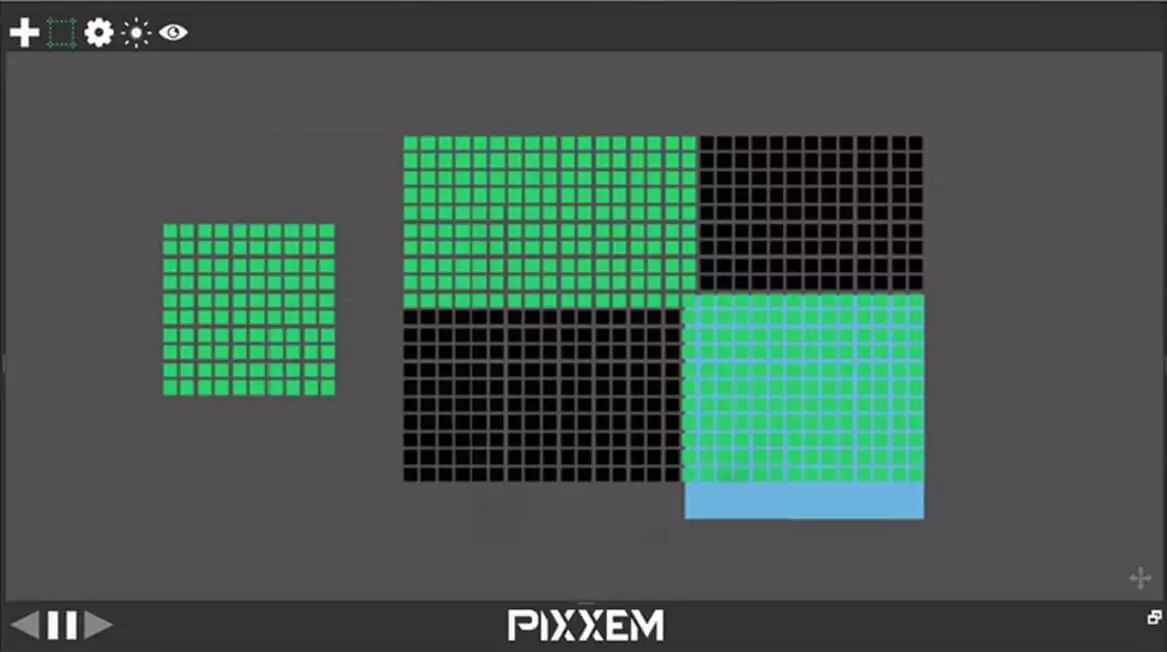
Multi Matrix Projects
Combine any pixel quantity, matrix size and configuration in the same project. Each matrix can be placed anywhere in the work space. Visual effects play on the currently selected pixels, even if the selection includes multiple matrices, enabling visualization of the entire project across all zones.
Multiple Profiles
- Pixxem easily creates a matrix including a mix of different fixture types, and also allows for custom channel layouts for the same fixture types. The software engine generates the project space from the custom patch, intelligently combining diverse DMX personalities, enabling advanced customized control possibilities.
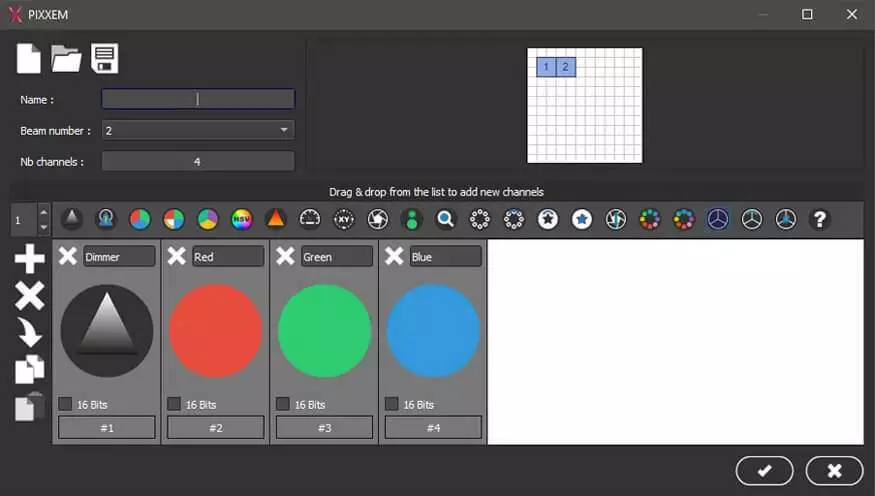
Pixxem offers more than RGB pixel control and easily combines different types of automated and effect lights into an integrated matrix.
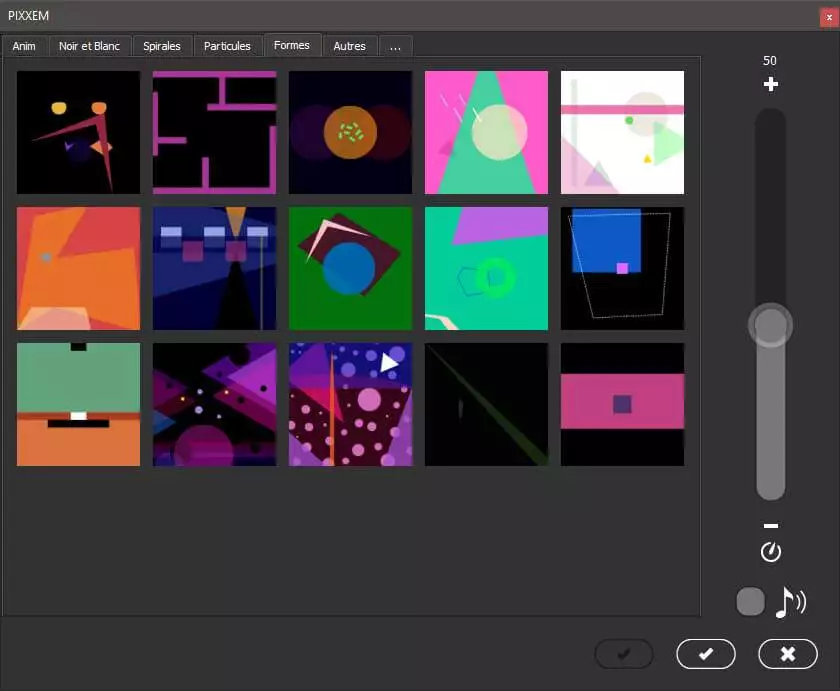
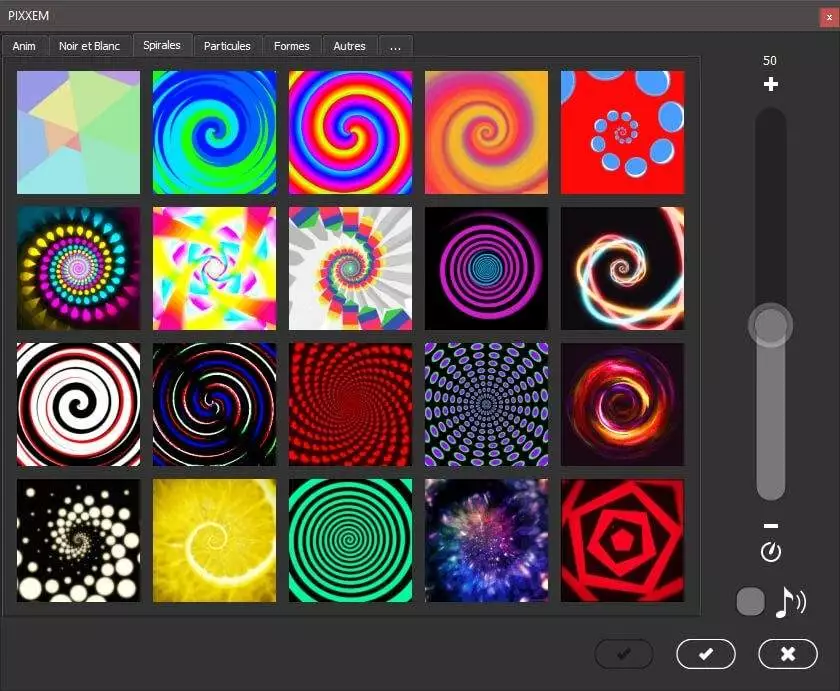
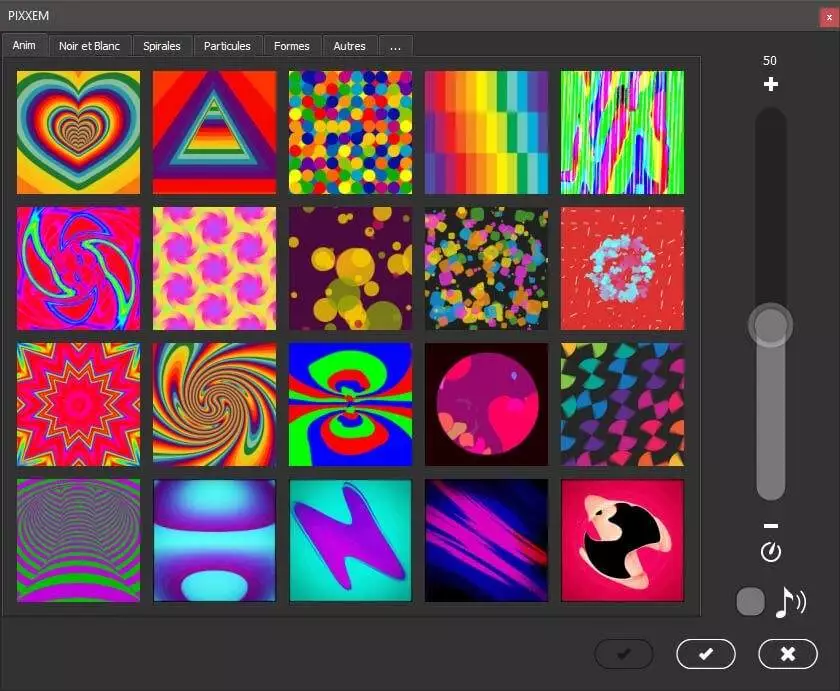
Huge Graphic Effects Library
A rich assortment of 500 customizable effects, ranging from small & basic to large & complex. With the ability to combine multiple layers and play any video file format, Pixxem offers an unlimited number of creative possibilities.
Available effects:
Static Colors, Video Files, Animated GIF, Picture Files, Text Editor, Shape Editor and Sequencer, Graphics and Textures, Particles, Moving 3D Objects, 3D Matrix
Multi Layer Effects
Combine multiple effect layers to generate amazing and unique graphic effects. Apply various filter effects (colors, negative, invert, etc.) to layers. Unleash your imagination and creativity without limitation.
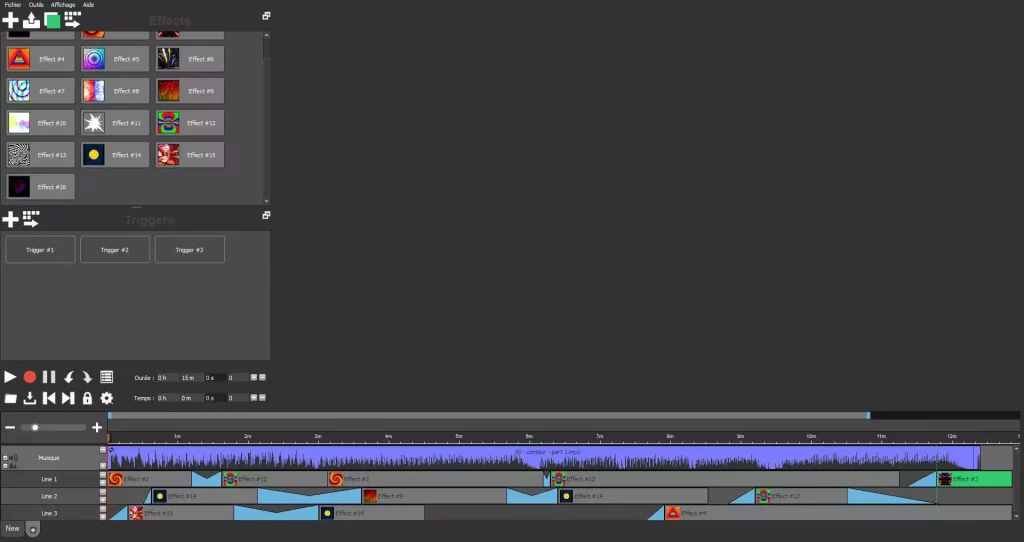
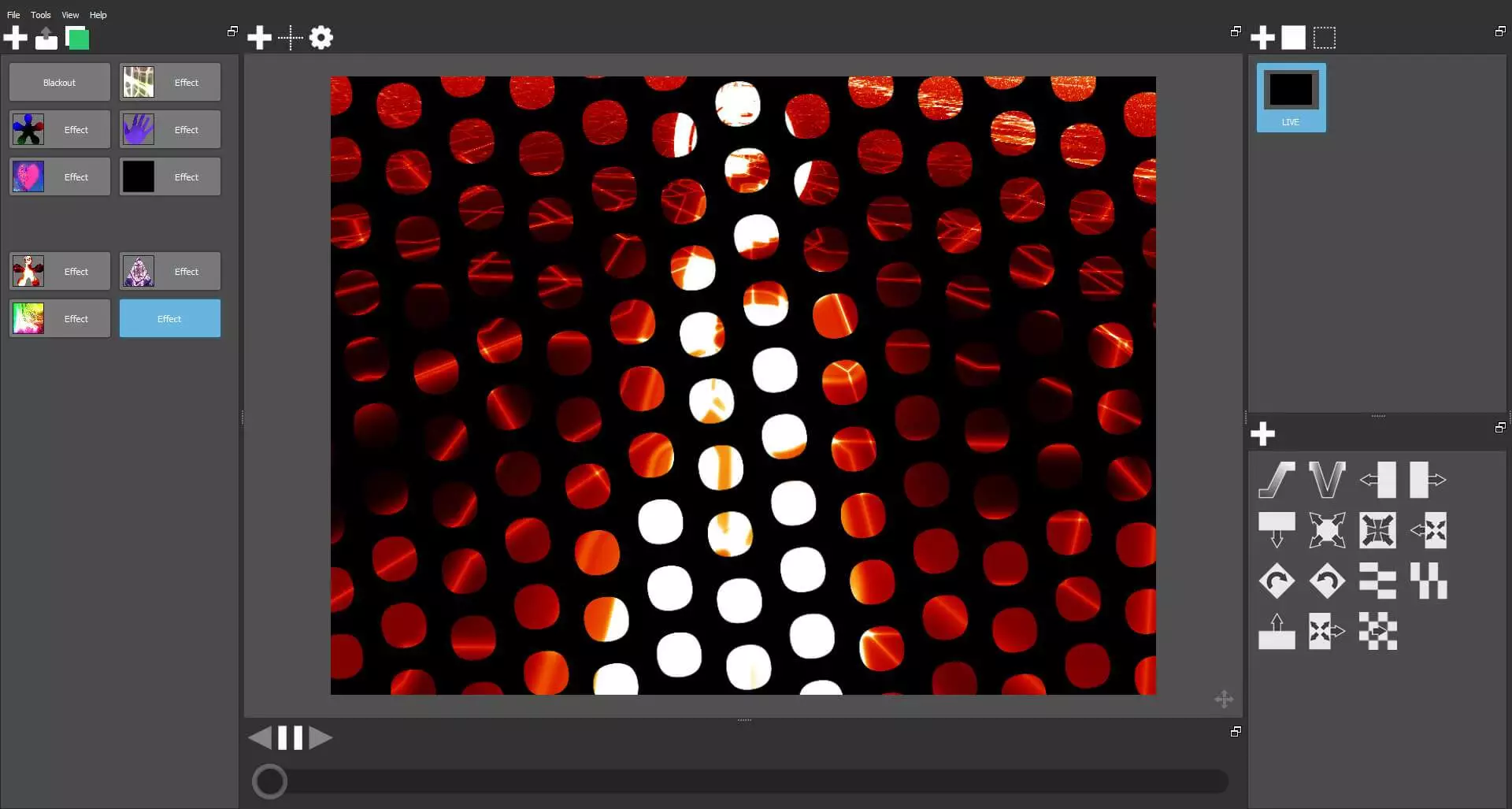
PIXXEM Video Tutorials
About
Quick presentation of the PIXXEM software.
Inside
- Matrix
- Custom selection
- Play & Mix vidéo
- Timeline synchronization
- Custom transition
- Custom interface
- Effects
- Audio
- Multi Layers effects
- Patch modes
- Channels fixtures
- Multi triggers
About
The purpose of this Video tutorial is to guide users with the creation of a complete profile of your favorite DMX fixture. Profiles are necessary use all the possibilities of the software. Profiles are based on the DMX chart of the profiles that you can find in each profile user manual.
Inside
- Type of Fixture
- Assign a function to a channel
- Determining Presets
- Add Mode
- Profile management




