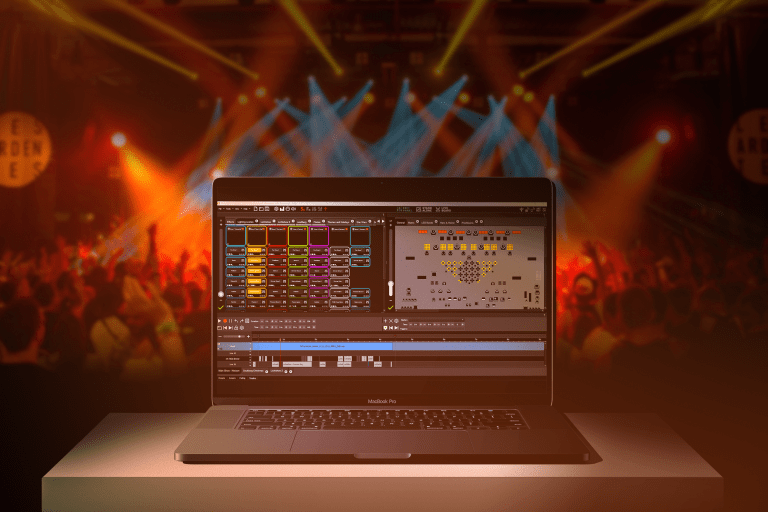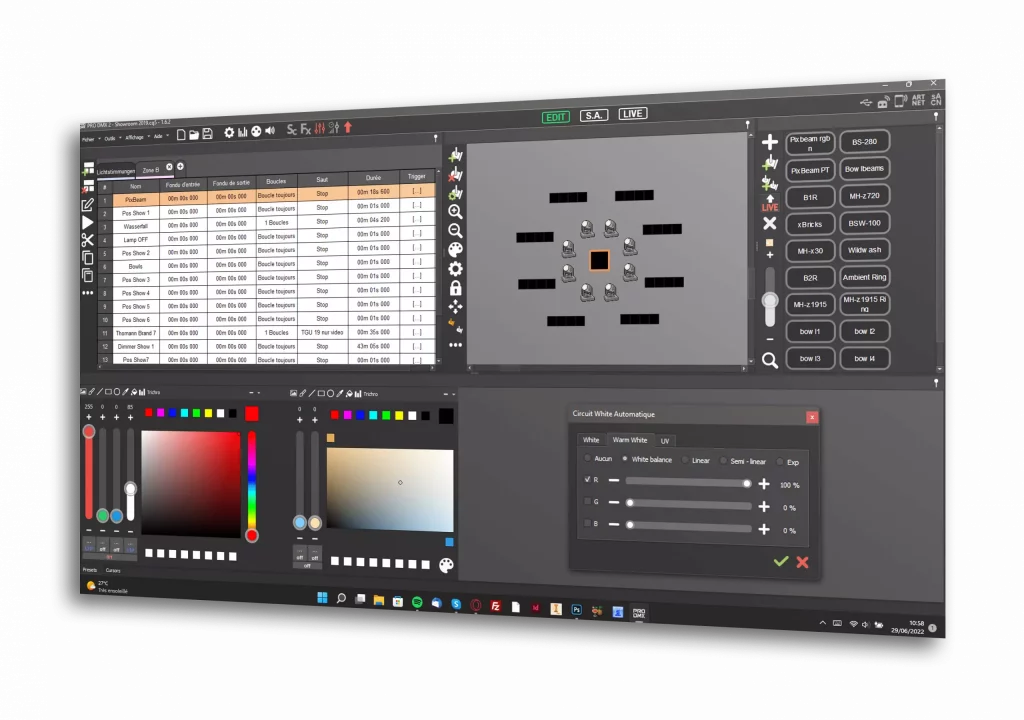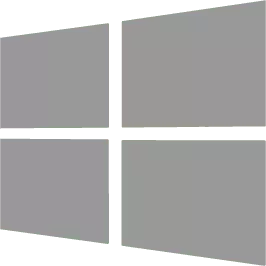PRO DMX 2 video tutorials
Quick presentation of the PRO DMX 2 software and its easy Player mode.
Player mode is for small or architectural projects and user who need to start with Lighting programming.
Patch Profiles, Create Scenes, Use Effects, Play in Live Board, Use and setup the Stand Alone mode, Write scenes in the device memory…
- Hardware detection & PLAYER mode selection
- Editor mode
- Patch profiles
- Create a show
- Live Board
- Triggers
- Stand Alone mode
Quick presentation of the PRO DMX 2 software and its Pro mode.
- Hardware detection & PRO mode selection
- Editor mode
- Fixtures manager, patch profiles
- Create show
- Multi-Zone
- Live Board
- Timeline
- Stand-Alone mode
The purpose of this Video tutorial is to guide users with the creation of a complete profile of your favorite DMX fixture. Profiles are necessary use all the possibilities of the software. Profiles are based on the DMX chart of the profiles that you can find in each profile user manual.
https://filedownload.chromateq.com/Manuals/pro2/en/profile editor.pdf
- Type of Fixture
- Assign a function to a channel
- Determining Presets
- Add Mode
- Profile management
The purpose of this video tutorial is to guide users with the process of patching, assign DMX address and organize fixtures in the DMX universes.
https://filedownload.chromateq.com/Manuals/pro2/en/Patch.pdf
- Select fixtures
- Patch settings
- Start DMX address
- Add a matrix
- Validation and effects
- Position and type of drawing
Quick presentation of all the colour, XY movements and media effect possibilities of the software.
A Mask contain all the DMX levels that will have priority in scenes.
The purpose of this video tutorial is to guide users with the process of creating, adding and use masks
https://filedownload.chromateq.com/Manuals/pro2/en/Masks.pdf
- Create a mask
- Setup DMX channels in a mask
- Apply the mask in a scene
The purpose of this video tutorial is to guide users with the process of creating, adding and use Timeline.
https://filedownload.chromateq.com/Manuals/pro2/en/timeline.pdf
- Create timeline, add scene and import media files
- Synchronise the show
- Play and trigger timeline
- Record live show
This tutorial is to guide users with the process of saving a timeline show and stand alone timeline blocks in a micro SD card under Art-Net or DMX format.
Then with a CQSA-E or DIN-E interfaces, you can play back the show including your scenes, sequences and programs recorded, use all the possible triggers of our devices and output the data on the LAN with Ethernet / Art-Net data format.
- Create a Stand Alone line in the Timeline
- Create some standalone Blocks on the Time line
- Associate the scene on each line and for each SA block (Hold the SHIFT key and drag and drop your scene buttons in the lines)
- Each block will be considered as a scene for the Stand ALone backup
- In Stand Alone mode Associate triggers
- Save Blocks in the SD card under Art-Net format